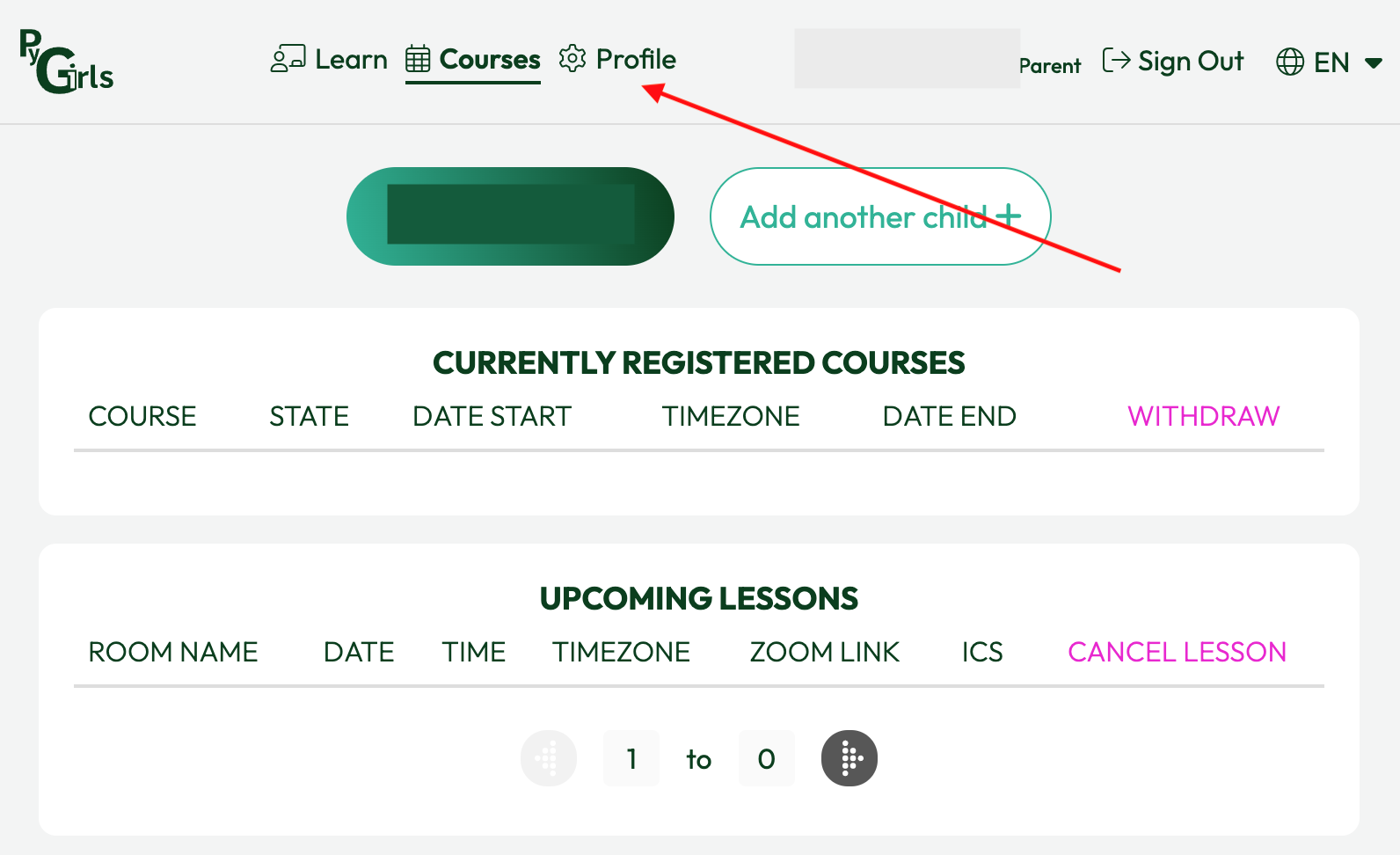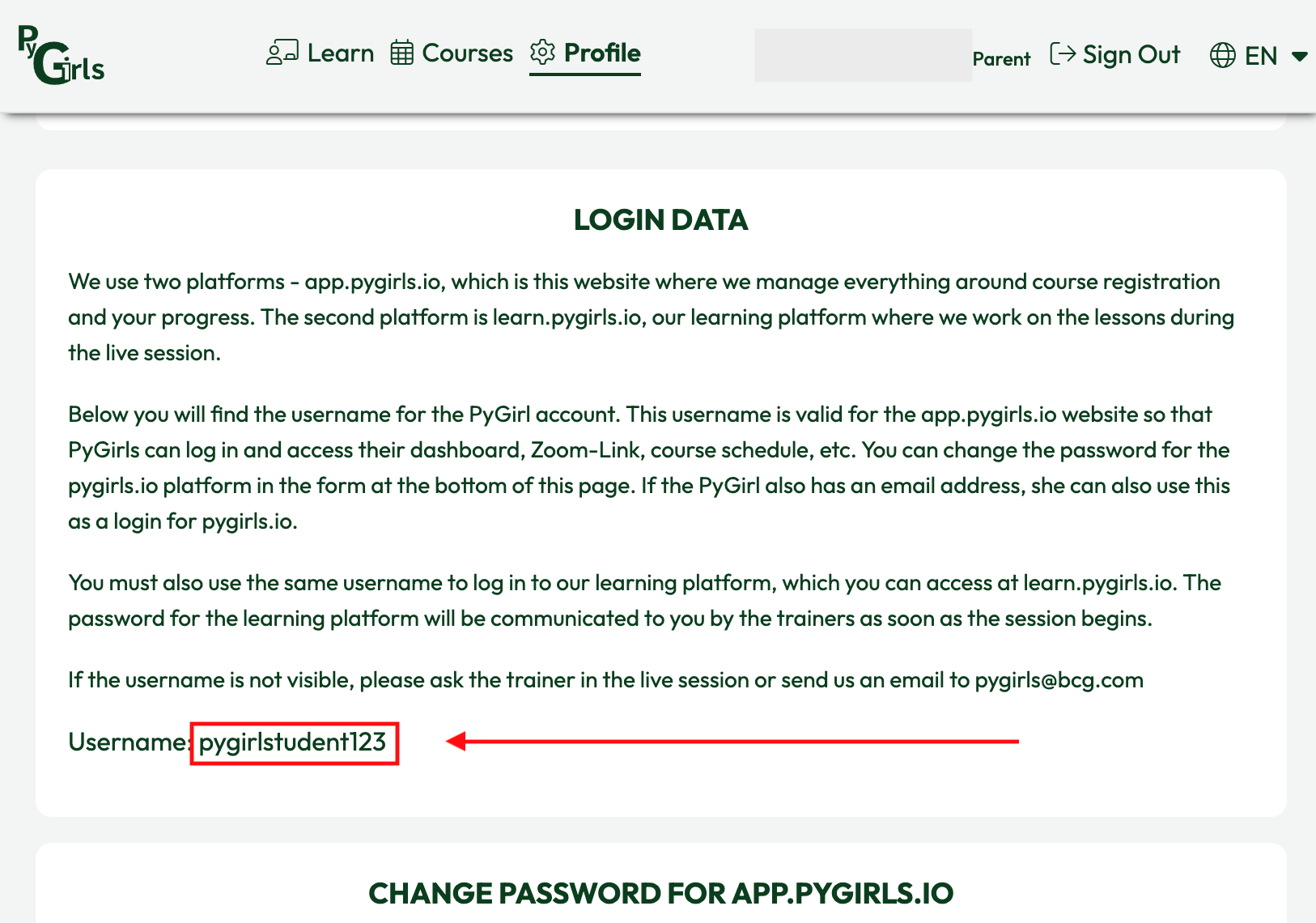Where can Parents/Guardians see the usernames of their PyGirls?
Step 1: Log into the platform as a parent/guardian on the Sign In page.
Step 2: Click on the Profile link.
Step 3: Select the child by clicking on the button with their name. The button should turn green. Scroll down until you see the Login Data section.