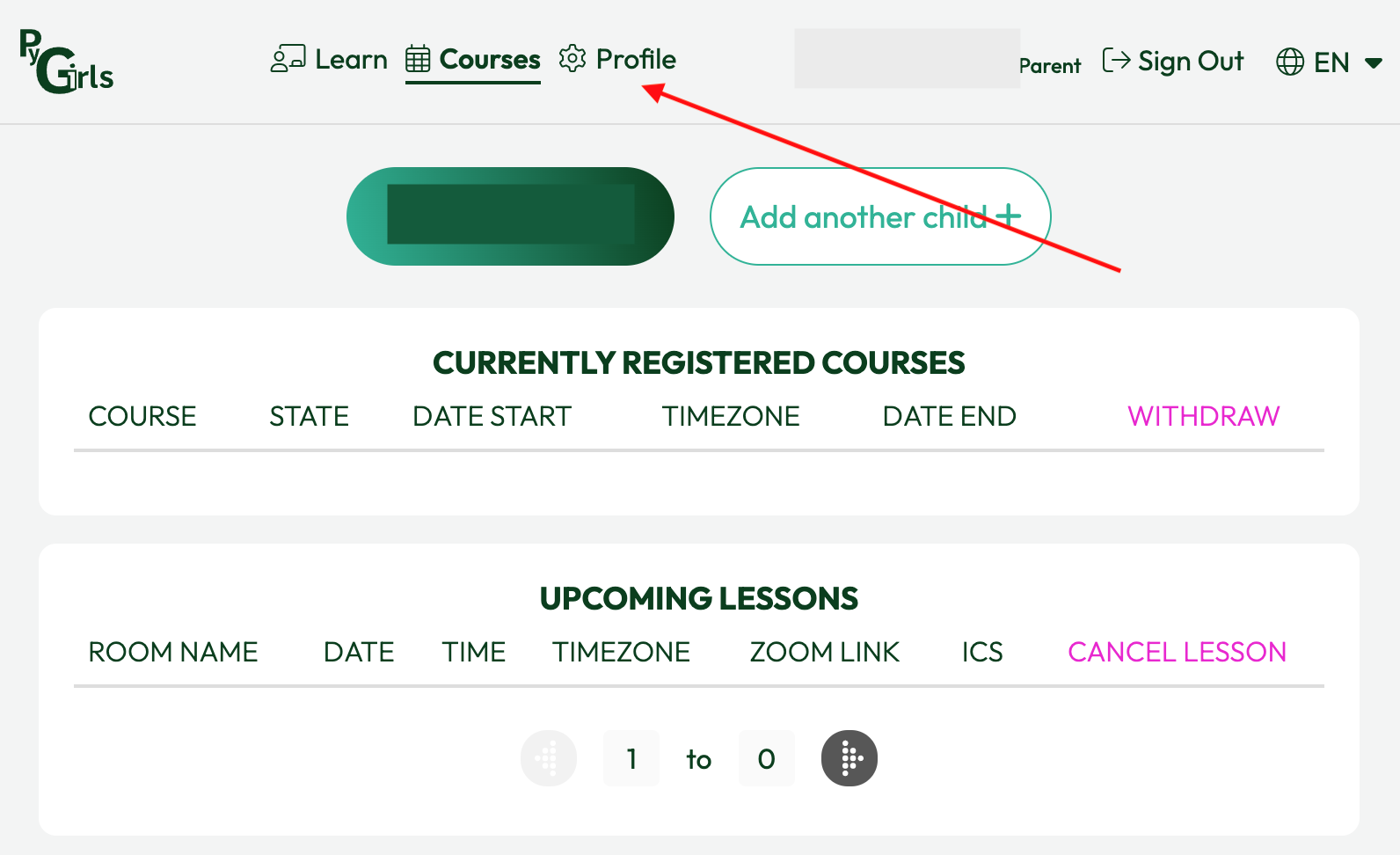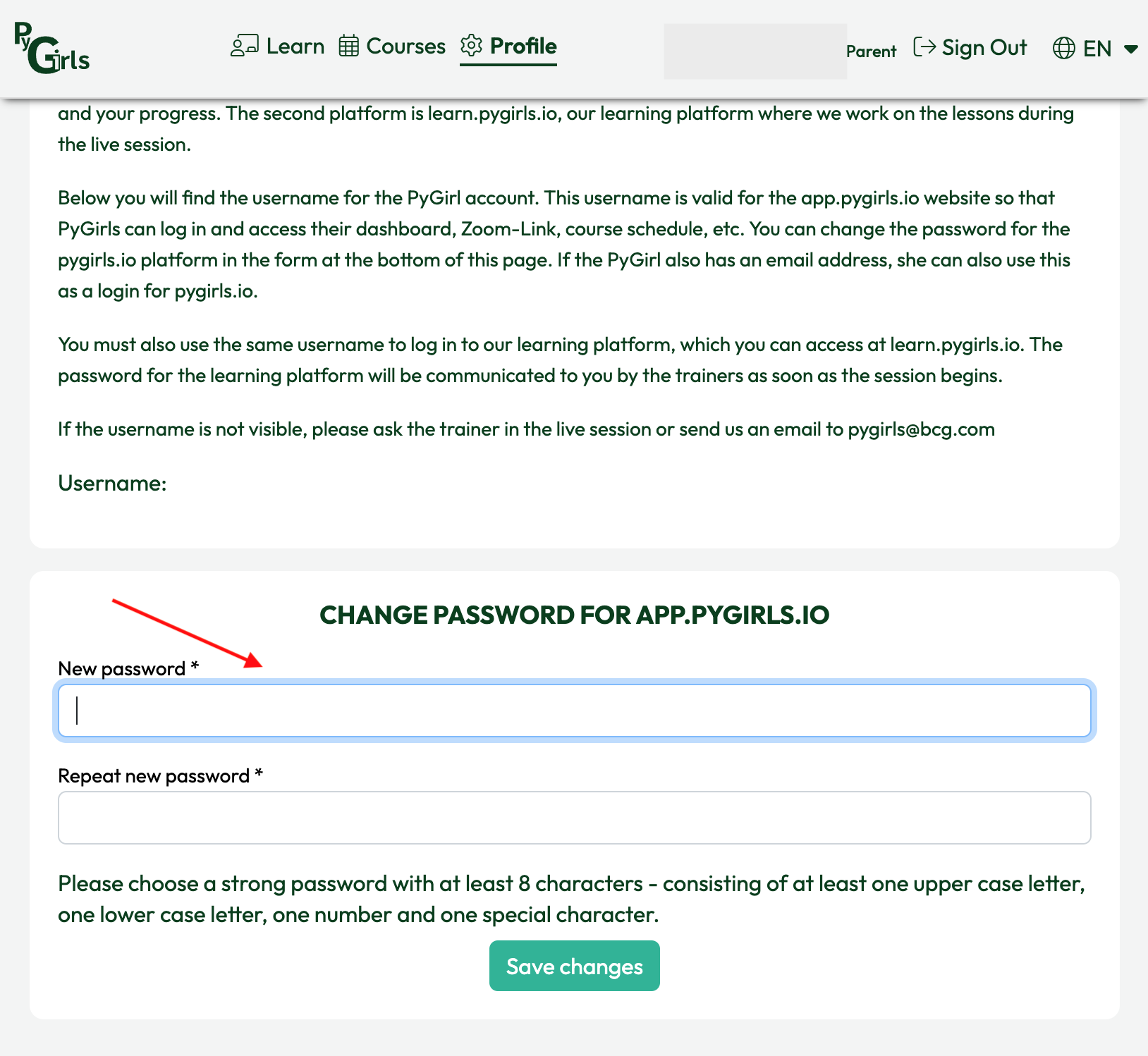How can Parents/Guardians change the passwords of their PyGirls?
Step 1: Log into the platform as a parent/guardian on the Sign In page.
Step 2: Click on the Profile link.
Step 3: Select the child by clicking on the button with their name. The button should turn green. Scroll down until you see the Change Password section.
Step 4: Enter a new password for your child in both fields. Make sure to pick a strong password with at least 8 characters - consisting of at least one upper case letter, one lower case letter, one number and one special character.
Step 5: After you have entered the password in both the New password and Repeat new password fields, click on Save changes. A message confirming your changes have been saved should appear.
Contact Us