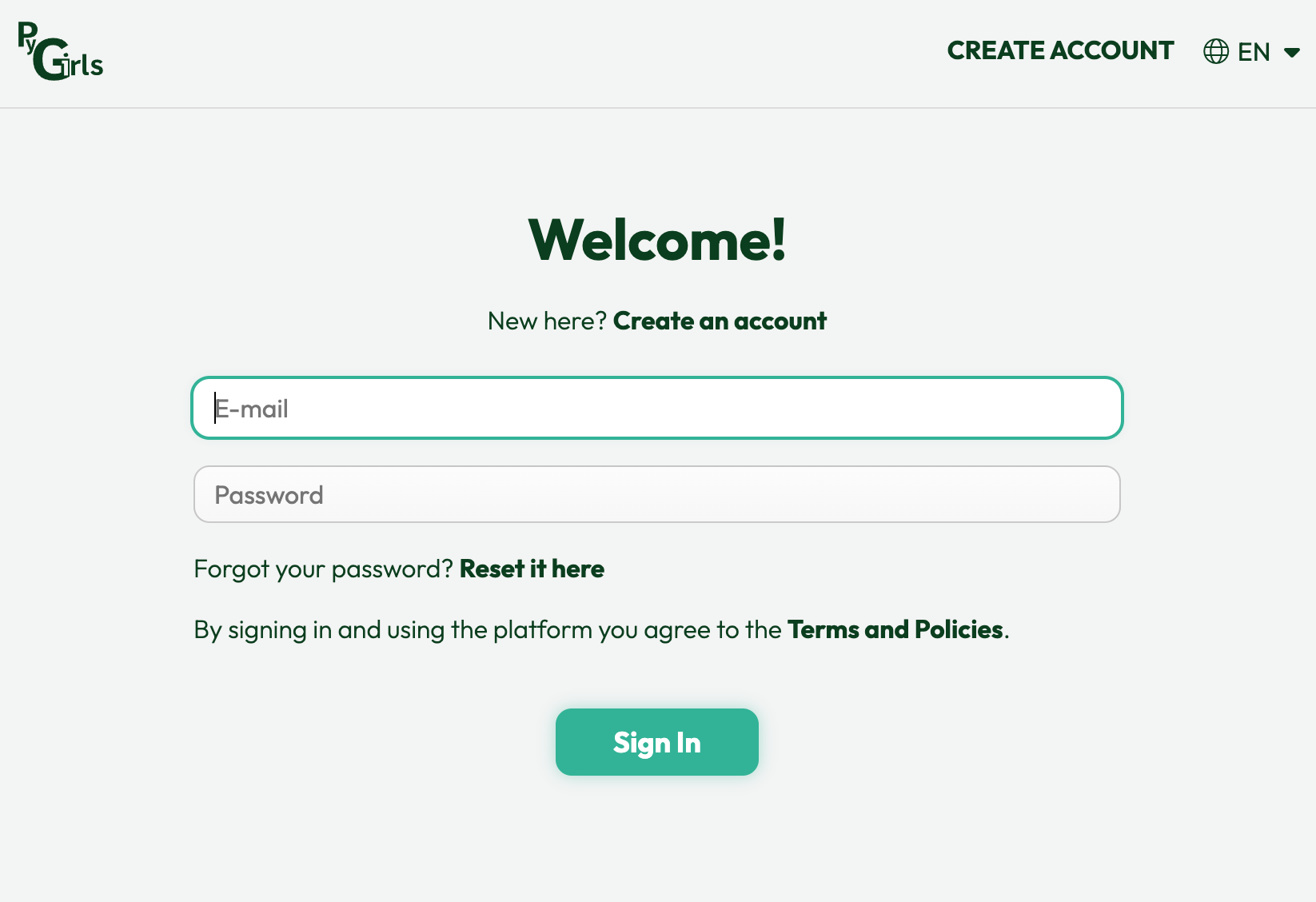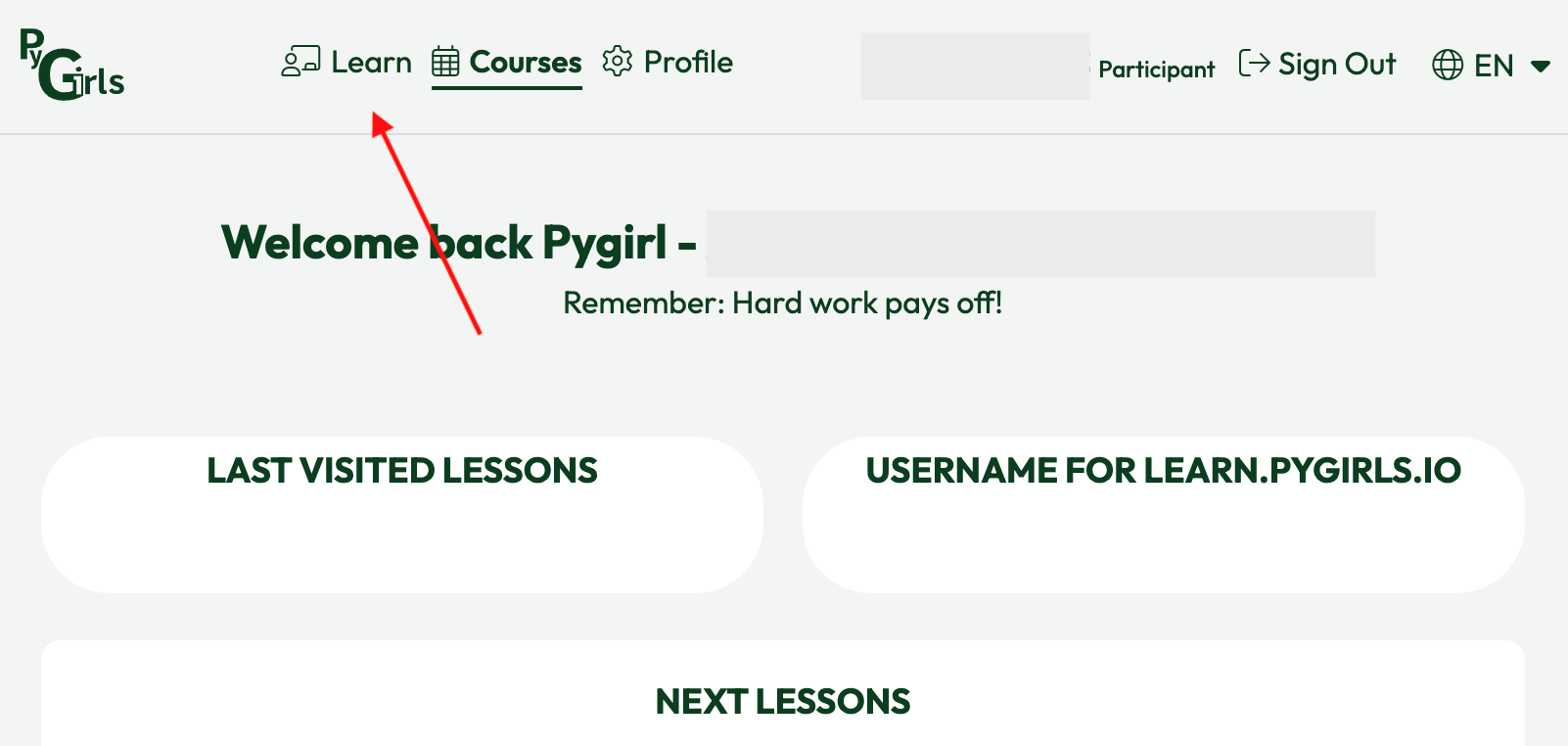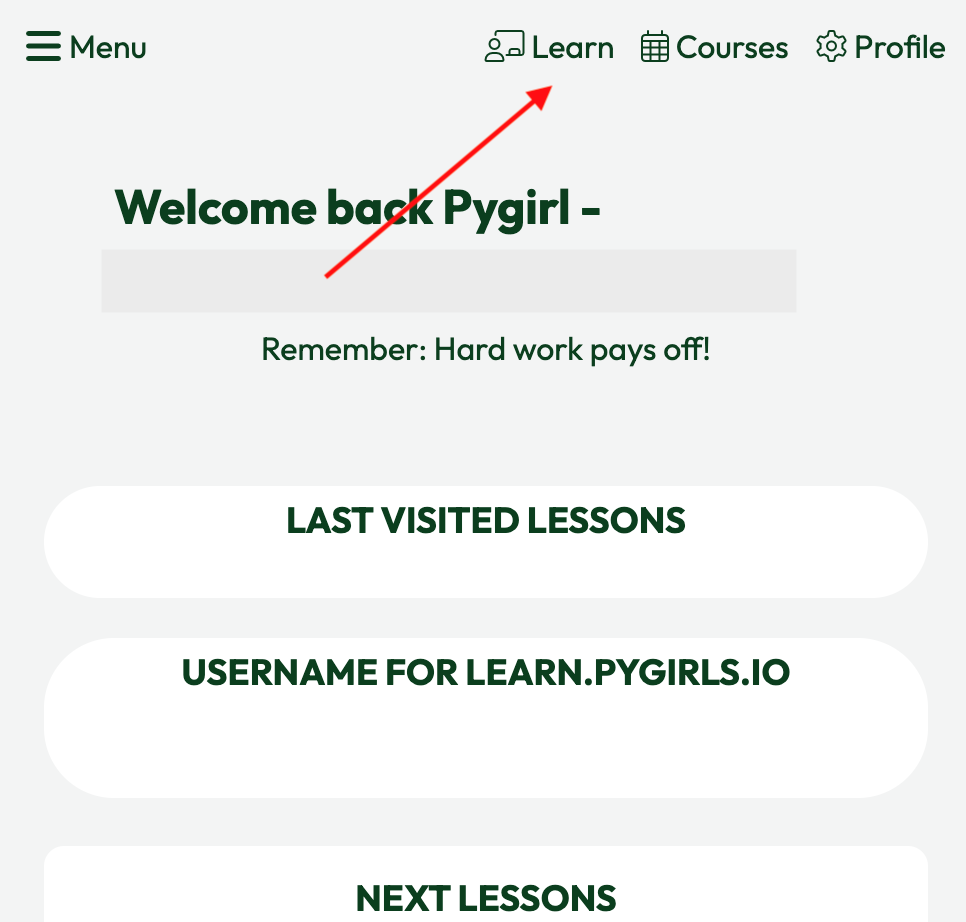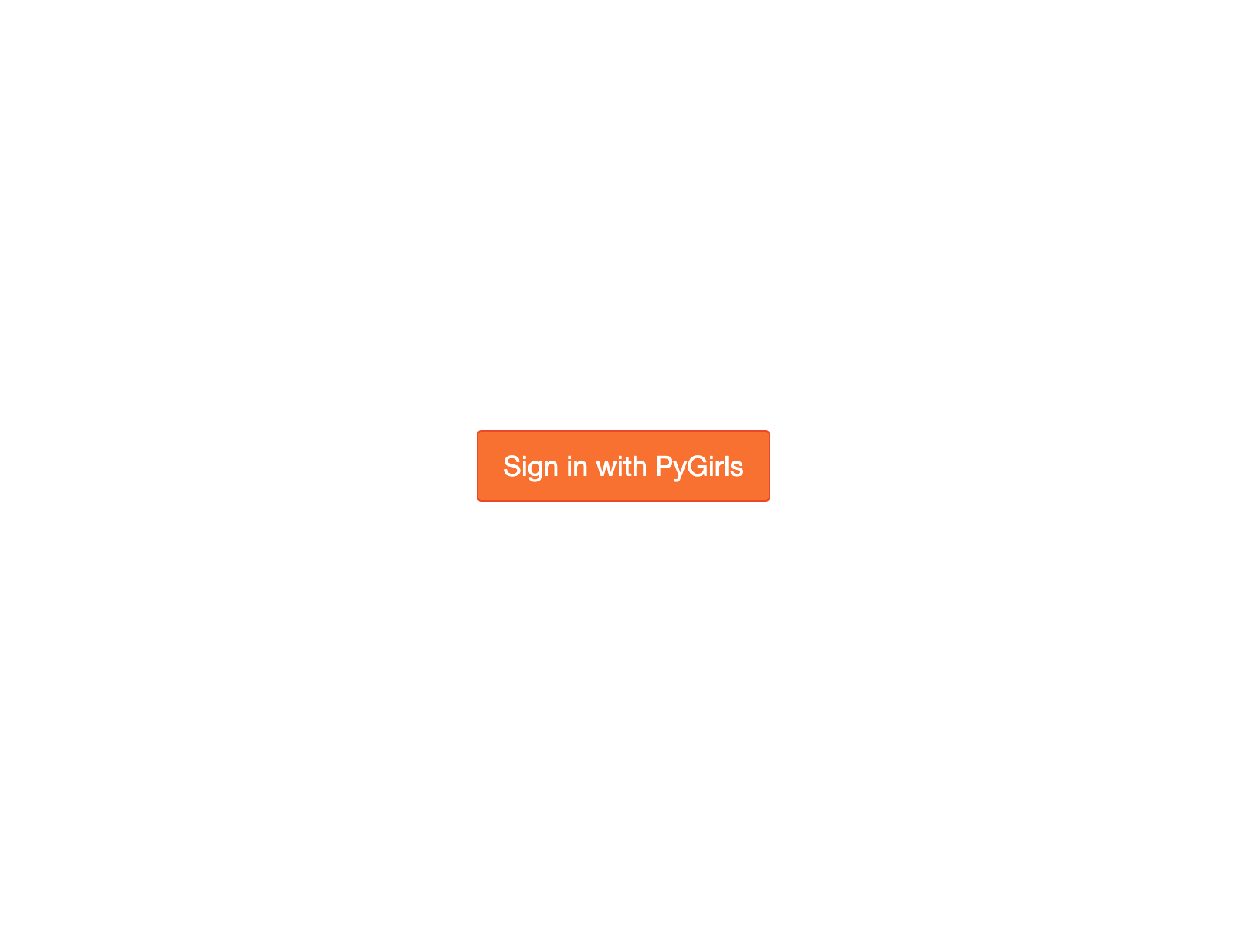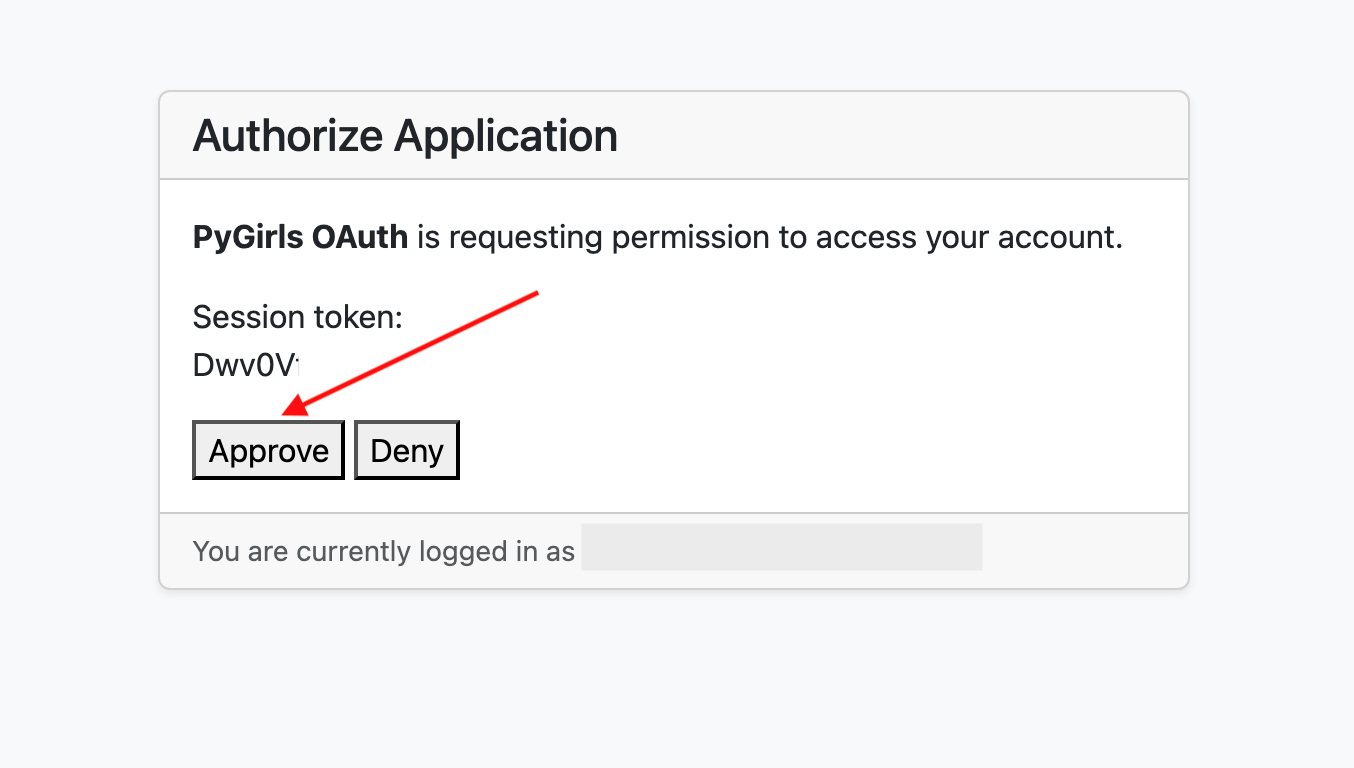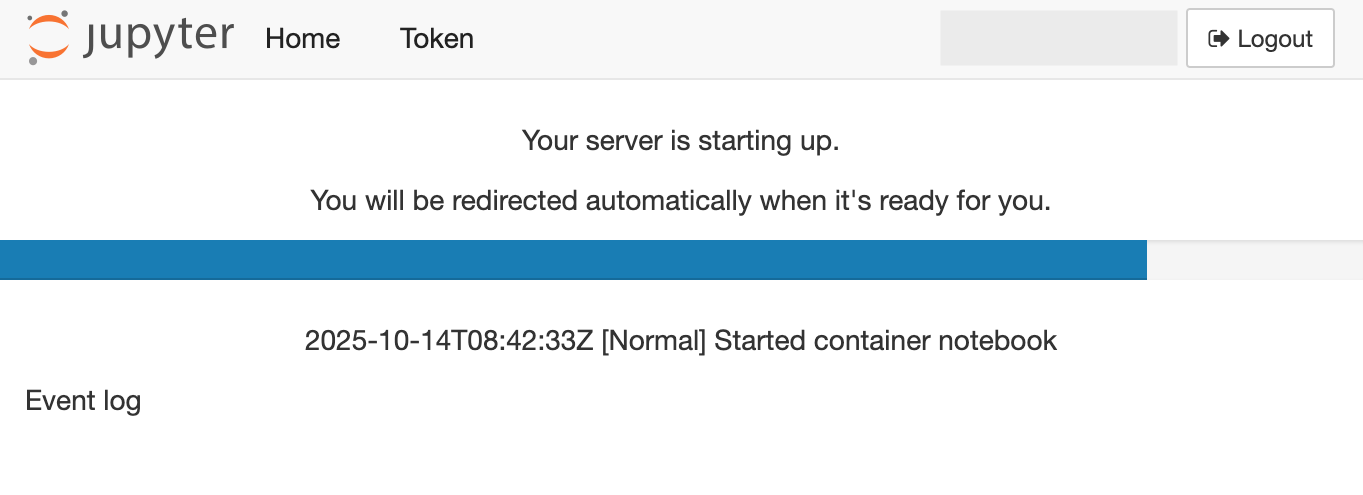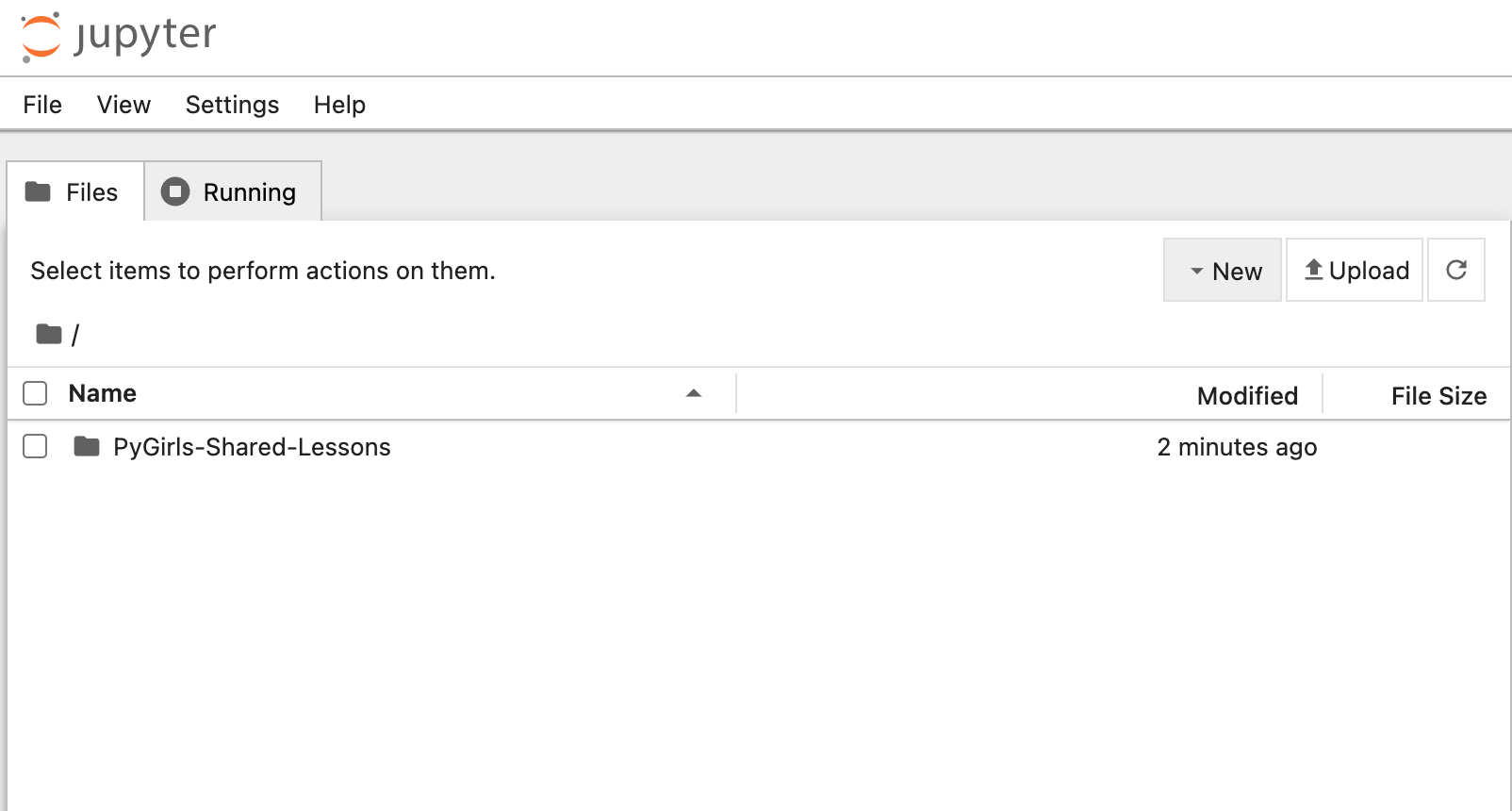Logging into the learning platform
Step 1: Click on the Sign In link in the top right corner of this page. If you're on mobile, click on the ≡ menu first.
Step 2: Enter your credentials. Parents, guardians, and volunteers, please use your e-mail address to sign in. Girls can also use their username instead.
Step 3: Click the Learn link on the top.
Step 4: Click Sign In with PyGirls.
You might sometimes be asked to allow the learning platform access to your PyGirls data. Click Approve if asked.
Step 5: Wait for the learning platform to load. You should then see the Shared lessons folder.